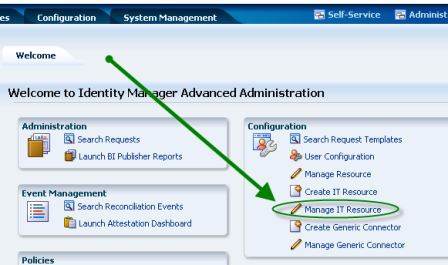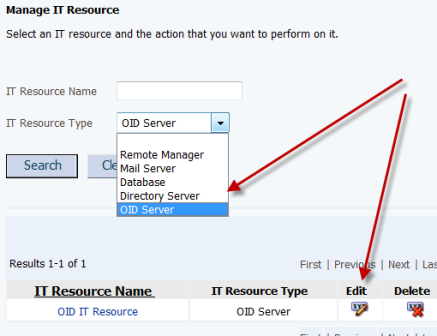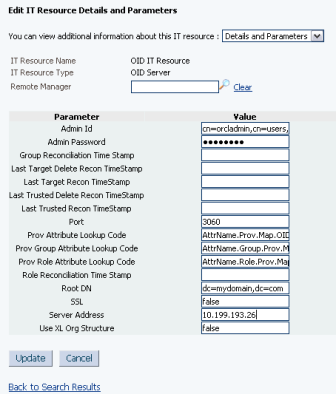Payment Gateway is is software provided by a company that allows merchants to sell securely from their Web sites, enabling customers to purchase products or services online with their choice of credit card, debit card or electronic check.
Why are payment gateways used ?
Merchants cannot be limited to 'cash on delivery' methods. As the internet draws customers from all parts of the world, a system which enables credit card payments makes it possible for a website to cater to international clients. Not only this, the payment processing and collection is all electronic freeing up important resources for other tasks.
How do payment gateways work ?
Payment Processing services provide a secure web interface for buyers to enter their credit card details online. Once the buyer enters all the details, the numbers are checked for discrepancies to prevent fraudulent misuse by credit card processing server. Bank databases are queried to approve the transaction. Upon approval, the merchant gets the money debited to his bank account.
What do I need to enable credit card processing on my site?
Below are the basic elements needed for accepting online orders via credit card:
- A Merchant account
- A SSL Certificate for the web site domain
- Real-time credit card processing software (on your web server)
- Online transaction processing company
- Payment Gateway Software (on your processing company's server)
- The software in #3 and #4 above must be connected and integrated.
What is a credit card merchant account?
A credit card merchant account allows the merchant to accept credit cards for payment of goods and services. A customer provides his or her credit card number while pruchasing the goods or service. The data is submitted to merchant's merchant account provider (typically a bank). Within a few days the funds are electronically deposited into merchant business bank account.
How do I obtain a credit card merchant account?
Most banks offer merchant account services. Check with your current bank and ask for an application regarding the same. You can also find companies that specialize in providing merchant account services in addition to the lease and sale of credit card terminals, processing software, etc. You can search the web for a list of such companies.
What is a SSL (Secure Server Layer) Certificate?
An SSL certificate makes sure that the data traveling between your computer and the merchants web site is secure and can not eavesdropped by a third party. It also makes sure that the site your are viewing is indeed owner of the web site domain name. While shopping online, you go to a webpage where it asks for your credit card information, you should see a little padlock symbol at the bottom of your web browser window. Only websites that have a SSL Certificate have this padlock on them. This indicates that information entered on this webpage is secure. By secure, we mean encrypted (encoded) so that no one may intercept this data except the intended persons. You should never buy anything from a site which DOES NOT have SSL security.
What is 'Real-time' credit card processing?
Real-time credit card processing allows your web order pages to immediately submit your customer's credit card information via the Internet to your merchant account bank for authorization. Real-time authorization is useful if you anticipate a large volume of online transactions or wish to provide your customer with immediate access to your product or service.

How do I collect orders on my web site?
The most common methods are using a simple online order form, or a shopping cart system with an order form. Once your customer completes your online order form the order can be delivered to you via email, saved to a text file or saved to a database file on your web site for you to retrieve. Upon receipt of your customer's order you can submit their credit card and payment information to your merchant account provider and deliver your product or service.
When should I use a simple stand alone online order form?
If you have a small number of items available to purchase (less than one or two dozen unique products or services).
If are looking for an inexpensive solution or have a limited Internet budget If you are a novice or immediate web designer and want to start with a simple, easy to build order system.
When should I use a shopping cart system on my web site?
If you have a larger number of items available for sale (more than a dozen)
If you wish to automatically total a customer's order including shipping, tax
Link your application to the most known payment gateways
All modern e-commerce web applications allow instant credit card payment processing by linking the checkout process to a payment gateway. MX Kart takes care of this issue by offering instant support for some of the most important payment gateways around, including:
PayPal – http://www.paypal.com/
Authorize.net - http://www.authorizenet.com/
2checkout - http://www.2checkout.com/
Verisign Payflow Link - http://www.verisign.com/
Worldpay – http://www.worldpay.com/
SecPay - http://www.secpay.com/
Possibility for offline payment
You have to customize your checkout wizard a little bit one time, and MX Kart generated code will do the rest for you:
create an order in the database
communicate securely with the payment gateway
receive the payment notification to confirm the order.
You don't have to worry about security or about error handling – MX Kart will take care of everything for you.